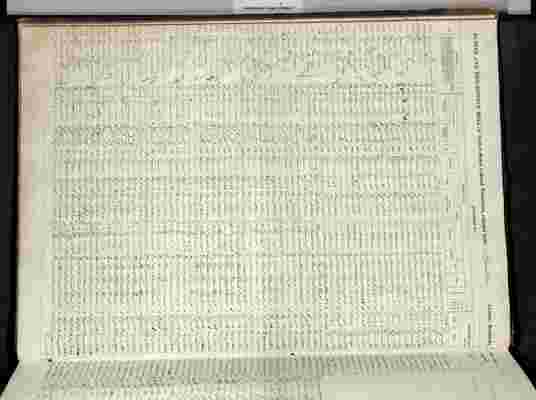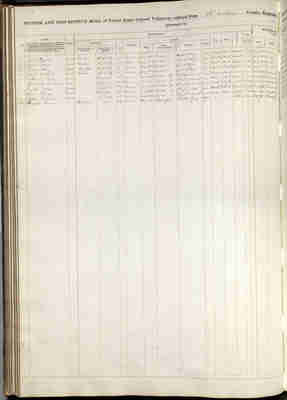About

This ledger contains information on the African American troops from part of the 7th district, and all of the 8th, and 9th Congressional Districts of Kentucky, who were mustered into the U.S. Army during the Civil War in 1864-65. The 7th district includes: Woodford, Franklin, Mercer, Boyle, and Lincoln counties. The 8th district includes: Letcher, Harlan, Knox, Clay, Owsley, Wolfe, Whitley, Laurel, Jackson, Perry, Breathitt, Estill, Madison, Pulaski, Garrard, Rockcastle, and Wayne counties. Lastly, the 9th district includes: Mason, Lewis, Greenup, Boyd, Powell, Fleming, Rowan, Carter, Lawrence, Morgan, Johnson, Floyd, Pike, Magoffin, Montgomery, and Bath counties.
The information contained in these muster rolls includes: the name and rank of the individual; where they were born, and their age and occupation; when and where they enlisted, and by whom and for how long; physical description and enslaver's name or free legal status; company enlistee was assigned to, and remarks. The remarks section can contain the name of the individual for whom the former slave was enlisting as a substitute.
On May 22, 1863, the United States War Department established a "Bureau of Colored Troops" to promote the recruitment of African-American soldiers for the Union Army. There had been several African-American regiments raised at various locations before this date, but the Bureau was created to coordinate the organization of regiments from all areas of the country. These regiments became known as the United States Colored Troops (U.S.C.T.). Regiments included infantry, cavalry, light artillery, and heavy artillery units. Over 178,000 free blacks and freed slaves formed approximately 175 regiments which served during the last two years of the war. Kentucky mustered in over 23,000 soldiers that comprised 27 regiments. By 1865, approximately ten percent of Union troops were U.S.C.T. However, all U.S.C.T. regiments were led by white officers and there were limited opportunities for advancement for African-American soldiers.
You can transcribe directly into this platform - or transcribe into Excel for export.
Instructions for Excel to FTP conversion:
- To add table info from an Excel spreadsheet, copy and paste the table from Excel into the converter found here: https://tabletomarkdown.com/convert-spreadsheet-to-markdown/
- Copy and paste the converted Markdown table into the transcription window.
- Find more information on table encoding here: https://content.fromthepage.com/project-owner-documentation/table-encoding/